How To Recreate Python Environment#
Introduction#
Sometimes it may be desirable to recreate the python environment to start from the same state the python environment was created with.
In this guide, you will learn how to recreate the python environment.
Keep in mind
There may be Jobs or Jupyter notebooks that depend on additional libraries that have been installed. It is recommended to first export the environment to save a snapshot of all libraries currently installed and their versions.
Step 1: Remove the environment#
Under the Project settings section you can find the Python libraries setting.
First click Remove env.
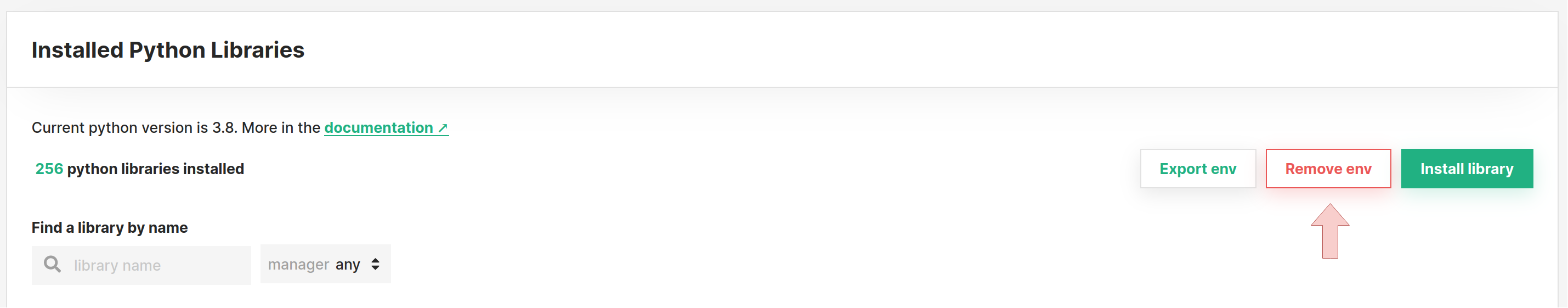
Step 2: Create new environment#
After removing the environment, simply recreate it by clicking Create Environment.

Conclusion#
In this guide you learned how to recreate your python environment.