Sharing#
Introduction#
Hopsworks allows artifacts (e.g. feature groups, feature views) to be shared between projects. There are two main use cases for sharing features between projects:
-
If you have multiple teams working on the same Hopsworks deployment. Each team works within its own set of projects. If team A wants to leverage features built by team B, they can do so by sharing the feature groups from a team A project to a team B project.
-
By creating different projects for the different stages of the development lifecycle (e.g. a dev project, a testing project, and a production project), you can make sure that changes on the development project don't impact the features in the production project. At the same time, you might want to leverage production features to develop new models or additional features. In this case, you can share the production feature store with the development feature store in
read-onlymode.
Step 1: Open the project of the feature store that you would like to share on Hopsworks.#
In the Project Settings navigate to the Shared with other projects section.
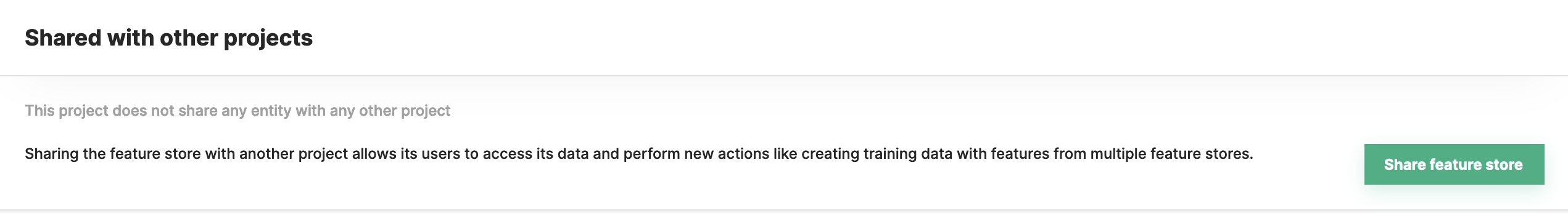
Step 2: Share#
Click Share feature store to bring up the dialog for sharing.
In the Project section choose project you wish to share the feature store with.
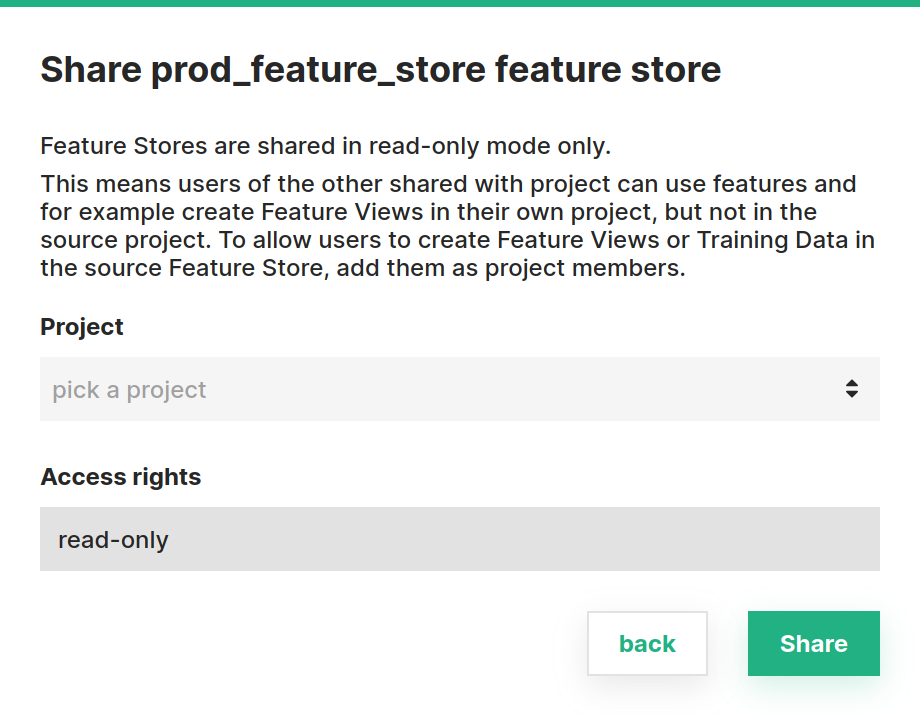
Feature stores can be shared exclusively using read-only permission. This means that a member is not capable of enacting any changes on the shared project.
Step 3: Accept the Invitation#
In the project where the feature store was shared (step 2) go to Project Settings and navigate to the Shared from other projects section. Click accept.
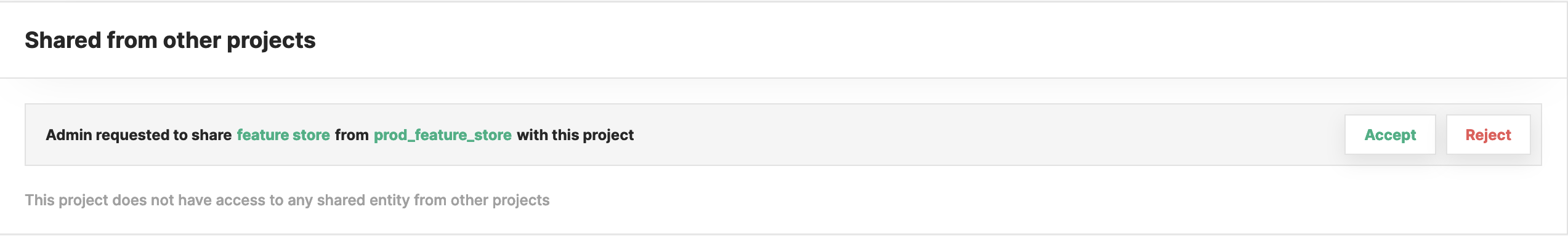
After accepting the share, the shared feature store is listed under the Shared from other projects section.
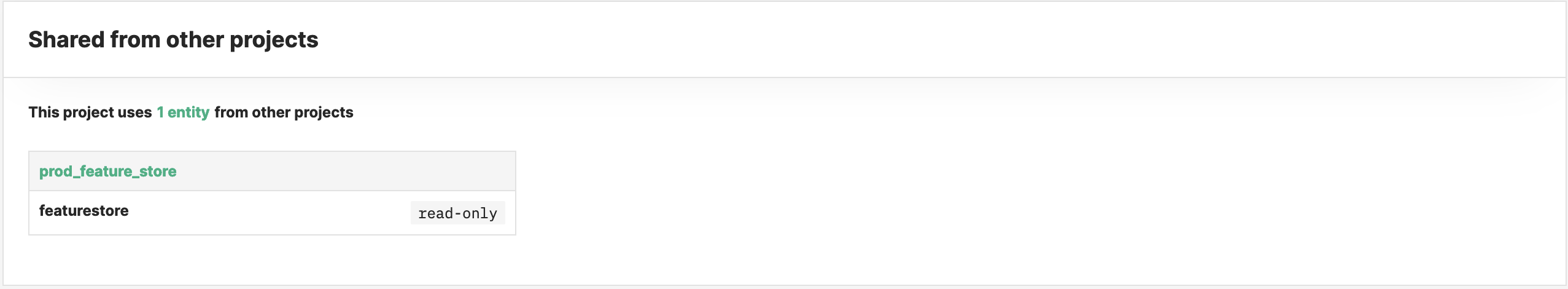
Use features from a shared feature store#
Step 1: Get feature store handles#
To access features from a shared feature store you need to first retrieve the handle for the shared feature store. To retrieve the handle use the get_feature_store() method and provide the name of the shared feature store
import hsfs
connection = hsfs.connection()
project_feature_store = connection.get_feature_store()
shared_feature_store = connection.get_feature_store(name="name_of_shared_feature_store")
Step 2: Fetch feature groups#
# fetch feature group object from shared feature store
shared_fg = shared_feature_store.get_feature_group(
name="shared_fg_name",
version="1")
# fetch feature group object from project feature store
fg_a = project_feature_store.get_or_create_feature_group(
name="feature_group_name",
version=1)
Step 3: Join feature groups#
# join above feature groups
query = shared_fg.select_all().join(fg_a.select_all())
Conclusion#
In this guide, you learned how to share a feature store and how to join features from different feature stores.