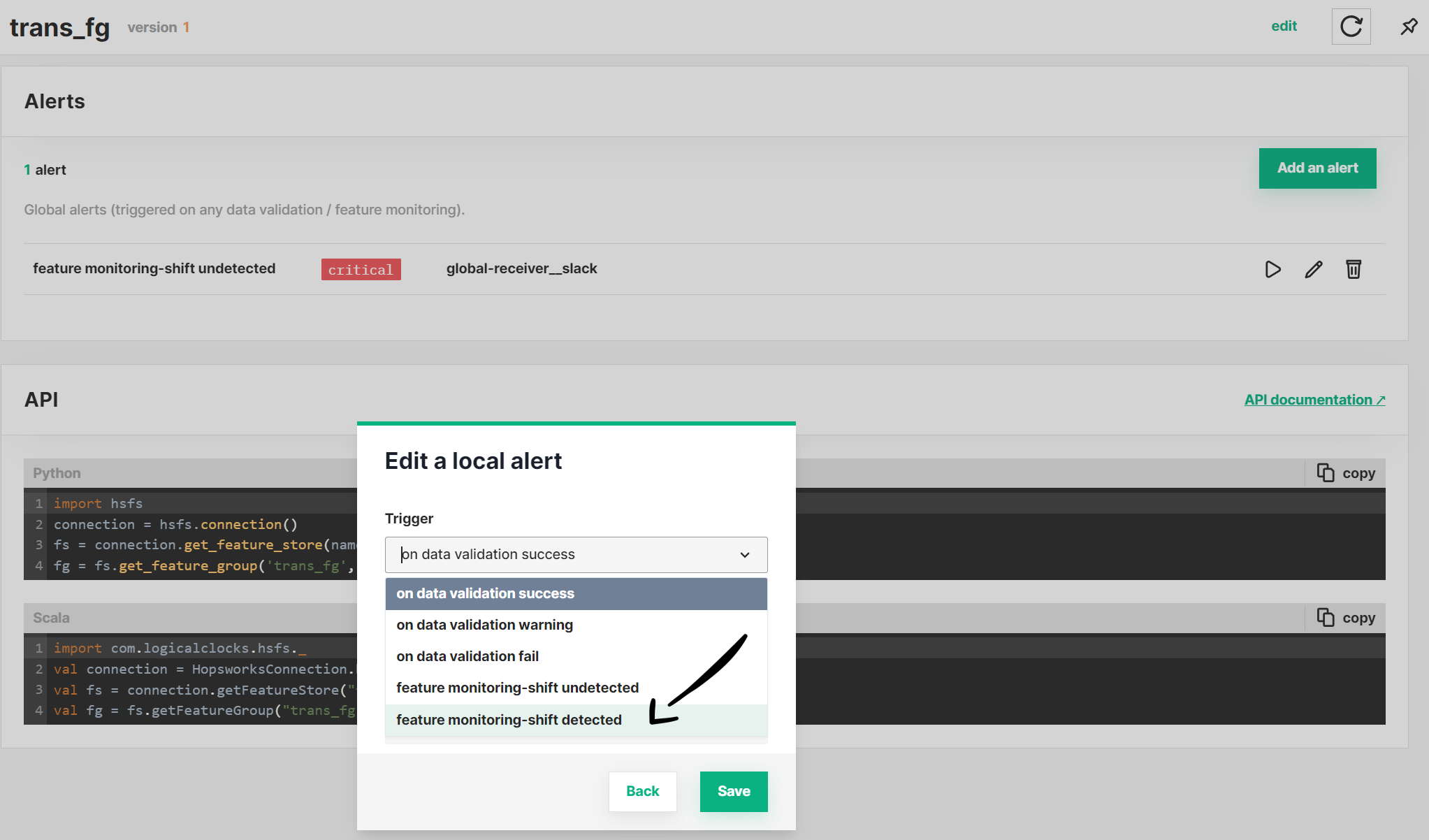Feature Monitoring#
Introduction#
Feature Monitoring complements the Hopsworks data validation capabilities by allowing you to monitor your data once they have been ingested into the Feature Store. Hopsworks feature monitoring user interface is centered around two functionalities:
-
Scheduled Statistics: The user defines a detection window over its data for which Hopsworks will compute the statistics on a regular basis. The results are stored in Hopsworks and enable the user to visualise the temporal evolution of statistical metrics on its data. This can be enabled for a whole Feature Group or Feature View, or for a particular Feature. For more details, see the Scheduled statistics guide.
-
Statistics Comparison: Enabled only for individual features, this variant allows the user to schedule the statistics computation on both a detection and a reference window. By providing information about how to compare those statistics, you can setup alerts to quickly detect critical change in the data. For more details, see the Statistics comparison guide.
Important
To enable feature monitoring in Hopsworks, you need to set the enable_feature_monitoring configuration option to true. This can also be achieved in the cluster definition by setting the following attribute:
hopsworks:
enable_feature_monitoring: "true"
Statistics computation on windows of feature data#
Statistics are computed on feature data defined by windows. There are different types of windows depending on how they evolve over time. A window can have either a fixed length (e.g., static window) or variable length (e.g., expanding window). Moreover, windows can stick to a specific point in time (e.g., static window) or move over time (e.g., sliding or rolling window).
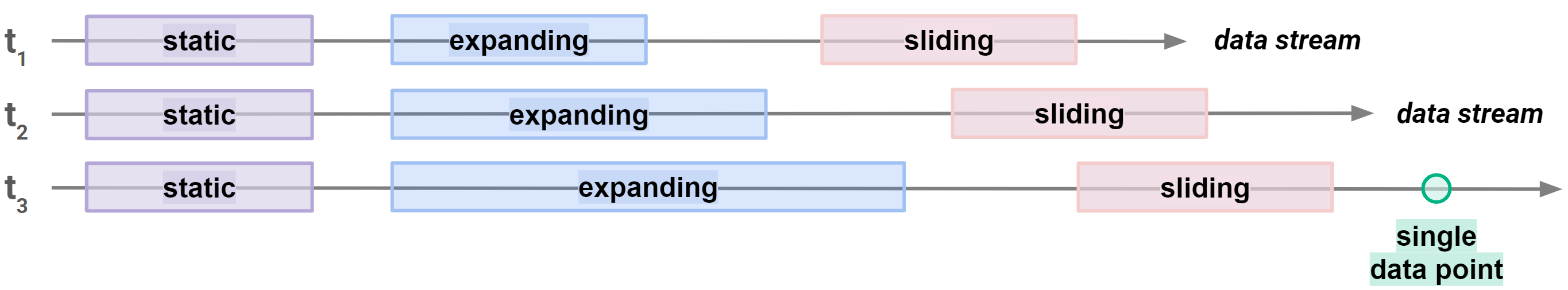
Specific values
A specific value can be seen as a window of length 1 where the start and end of the window have the same value.
These types of windows apply to both detection and reference windows. Different types of windows allows for different use cases depending on whether you enable feature monitoring on your Feature Groups or Feature Views.
See more details about detection and reference windows in the Detection windows and Reference windows guides.
Visualize statistics on a time series#
Hopsworks provides an interactive graph to make the exploration of statistics and statistics comparison results more efficient and help you find unexpected trends or anomalous values faster. See the Interactive graph guide for more information.

Alerting#
Moreover, feature monitoring integrates with the Hopsworks built-in system for alerts, enabling you to setup alerts that will notify you as soon as shift is detected in your feature values. You can setup alerts for feature monitoring at a Feature Group, Feature View, and project level.
Select the correct trigger
When configuring alerts for feature monitoring, make sure you select the feature monitoring-shift detected or feature monitoring-shift undetected trigger.