How To Configure Inference Logging#
Introduction#
Once a model is deployed and starts making predictions as inference requests arrive, logging model inputs and predictions becomes essential to monitor the health of the model and take action if the model's performance degrades over time.
Hopsworks supports logging both inference requests and predictions as events to a Kafka topic for analysis.
Topic schemas vary depending on the serving tool. See below
GUI#
Step 1: Create new deployment#
If you have at least one model already trained and saved in the Model Registry, navigate to the deployments page by clicking on the Deployments tab on the navigation menu on the left.
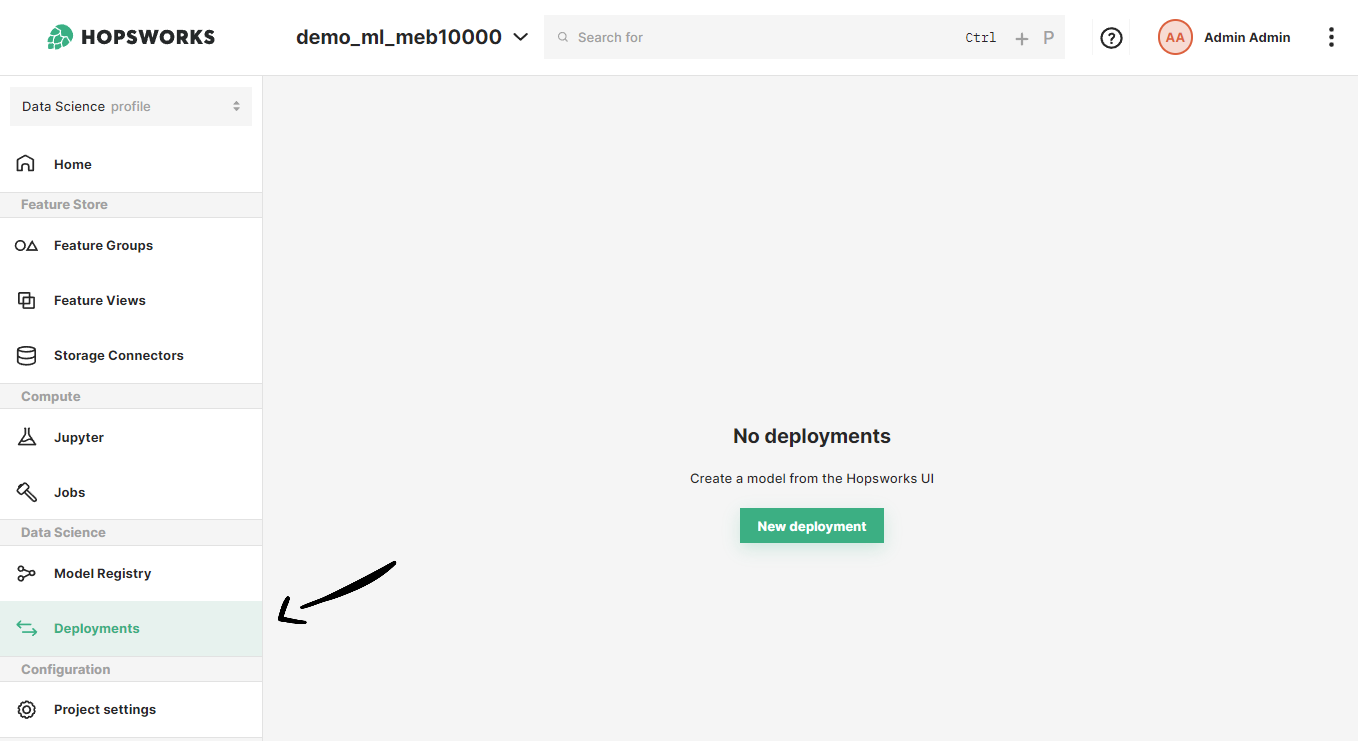
Once in the deployments page, click on New deployment if there are not existing deployments or on Create new deployment at the top-right corner to open the deployment creation form.
Step 2: Go to advanced options#
A simplified creation form will appear including the most common deployment fields among all the configuration possible. Inference logging is part of the advanced options of a deployment. To navigate to the advanced creation form, click on Advanced options.
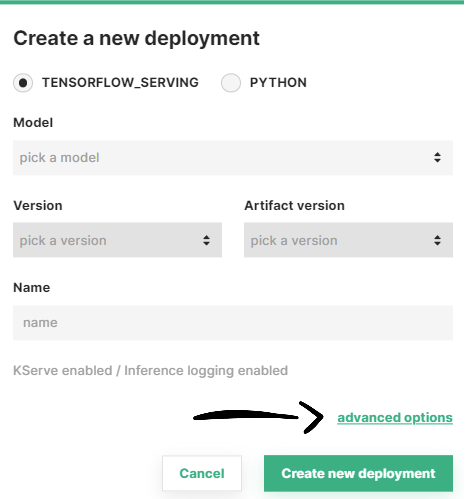
Step 3: Configure inference logging#
To enable inference logging, choose CREATE as Kafka topic name to create a new topic, or select an existing topic. If you prefer, you can disable inference logging by selecting NONE.
If you decide to create a new topic, select the number of partitions and number of replicas for your topic, or use the default values.
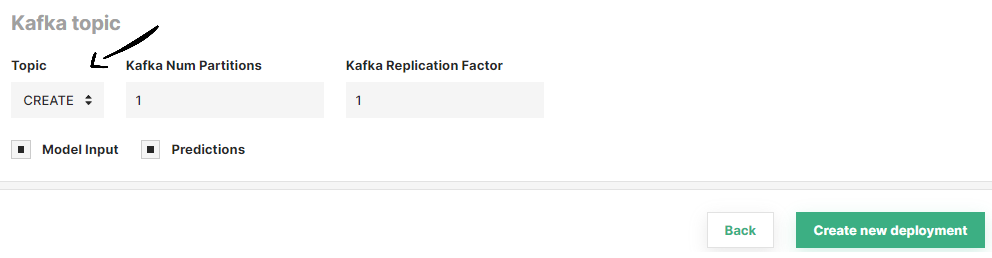
If the deployment is created with KServe enabled, you can specify which inference logs you want to send to the Kafka topic (i.e., MODEL_INPUTS, PREDICTIONS or both)
Once you are done with the changes, click on Create new deployment at the bottom of the page to create the deployment for your model.
Code#
Step 1: Connect to Hopsworks#
import hopsworks
project = hopsworks.login()
# get Hopsworks Model Registry handle
mr = project.get_model_registry()
# get Hopsworks Model Serving handle
ms = project.get_model_serving()
Step 2: Define an inference logger#
from hsml.inference_logger import InferenceLogger
from hsml.kafka_topic import KafkaTopic
new_topic = KafkaTopic(name="CREATE",
# optional
num_partitions=1,
num_replicas=1
)
my_logger = InferenceLogger(kafka_topic=new_topic, mode="ALL")
Use dict for simpler code
Similarly, you can create the same logger with:
my_logger = InferenceLogger(kafka_topic={"name": "CREATE"}, mode="ALL")
Step 3: Create a deployment with the inference logger#
my_model = mr.get_model("my_model", version=1)
my_predictor = ms.create_predictor(my_model,
inference_logger=my_logger
)
my_predictor.deploy()
# or
my_deployment = ms.create_deployment(my_predictor)
my_deployment.save()
API Reference#
Topic schema#
The schema of Kafka events varies depending on the serving tool. In KServe deployments, model inputs and predictions are logged in separate events, but sharing the same requestId field. In non-KServe deployments, the same event contains both the model input and prediction related to the same inference request.
Show kafka topic schemas
{
"fields": [
{ "name": "servingId", "type": "int" },
{ "name": "modelName", "type": "string" },
{ "name": "modelVersion", "type": "int" },
{ "name": "requestTimestamp", "type": "long" },
{ "name": "responseHttpCode", "type": "int" },
{ "name": "inferenceId", "type": "string" },
{ "name": "messageType", "type": "string" },
{ "name": "payload", "type": "string" }
],
"name": "inferencelog",
"type": "record"
}
{
"fields": [
{ "name": "modelId", "type": "int" },
{ "name": "modelName", "type": "string" },
{ "name": "modelVersion", "type": "int" },
{ "name": "requestTimestamp", "type": "long" },
{ "name": "responseHttpCode", "type": "int" },
{ "name": "inferenceRequest", "type": "string" },
{ "name": "inferenceResponse", "type": "string" },
{ "name": "modelServer", "type": "string" },
{ "name": "servingTool", "type": "string" }
],
"name": "inferencelog",
"type": "record"
}