How To Create An API Key#
Introduction#
An API key allows a user or a program to make API calls without having to authenticate with a username and password. To access an endpoint using an API key, a client should send the access token using the ApiKey authentication scheme.
The API Key can now be used when connecting to your Hopsworks instance using the hopsworks, hsfs or hsml python library or set in the ApiKey header for the REST API.
GET /resource HTTP/1.1
Host: server.hopsworks.ai
Authorization: ApiKey <api_key>
UI#
In this guide, you will learn how to create an API key.
Step 1: Navigate to API Keys#
In the Account Settings page you can find the API section showing a list of all API keys.
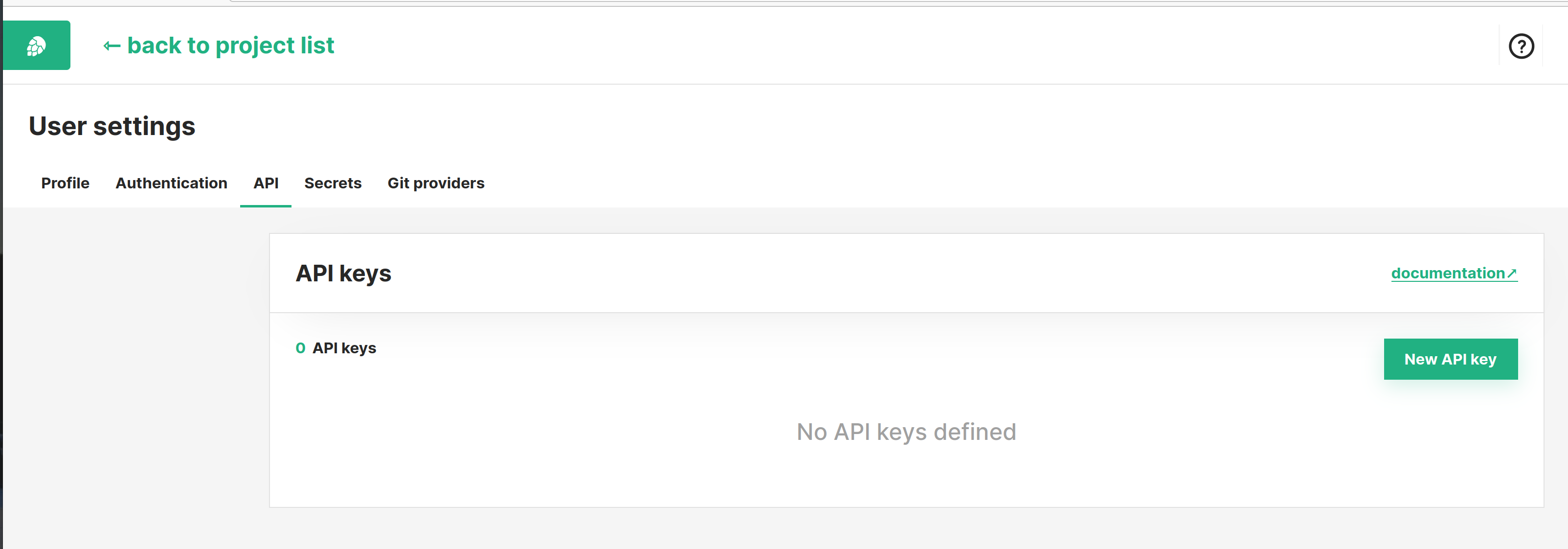
Step 2: Create an API Key#
Click New Api key, select the required scopes and create it by clicking Create Api Key.
Copy the value and save it in a secure location, such as a password manager.
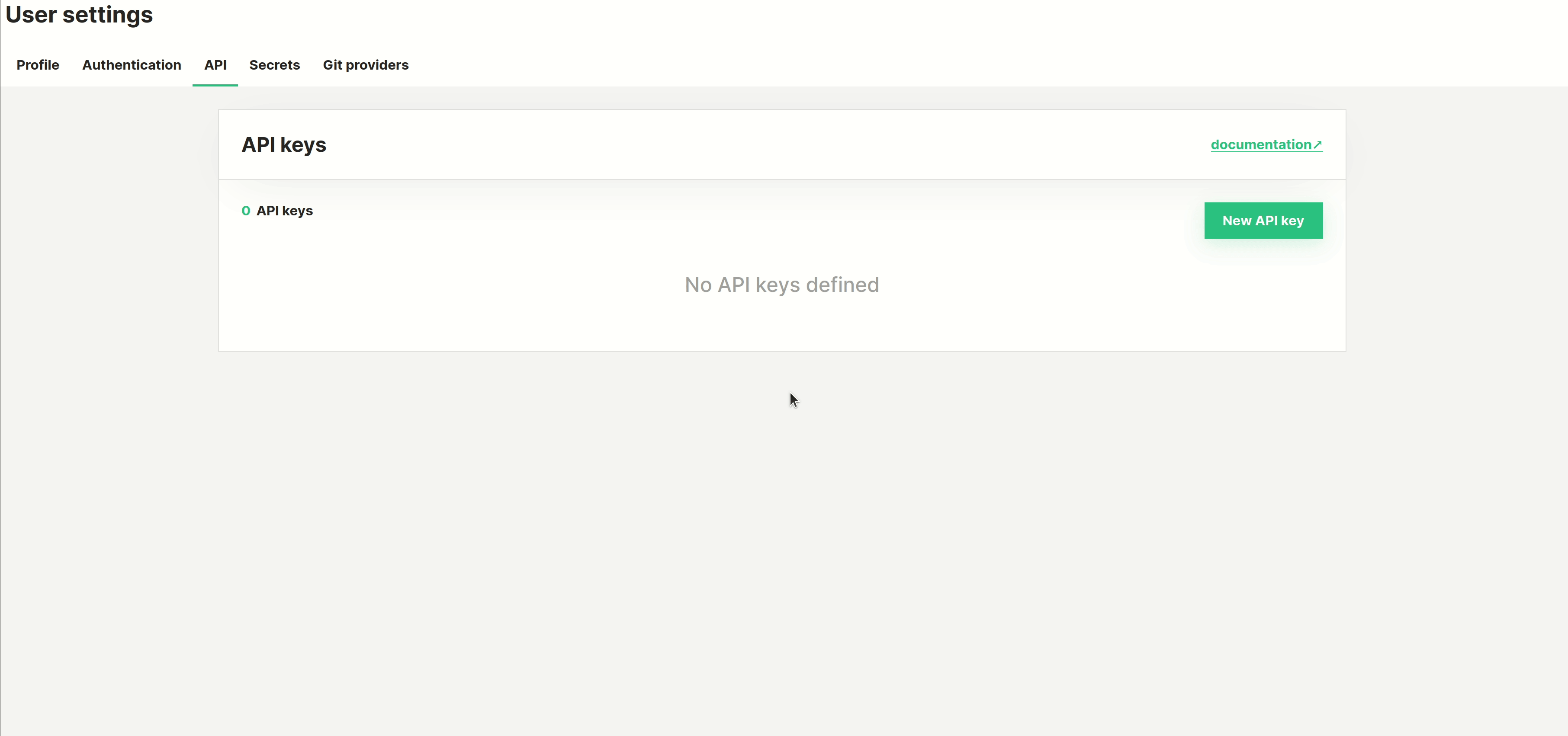
Login with API Key using SDK#
In this guide you learned how to create an API Key. You can now use the API Key to login using the hopsworks python SDK.