How To Use AWS IAM Roles on EC2 instances#
Introduction#
When deploying Hopsworks on EC2 instances you might need to assume different roles to access resources on AWS. These roles can be configured in AWS and mapped to a project in Hopsworks.
Prerequisites#
Before you begin this guide you'll need the following:
- A Hopsworks cluster running on EC2.
- Role chaining setup in AWS.
- Configure role mappings in Hopsworks. For a guide on how to configure this see AWS IAM Role Chaining.
UI#
In this guide, you will learn how to use a mapped IAM role in your project.
Step 1: Navigate to your project's IAM Role Chaining tab#
In the Project Settings page you can find the IAM Role Chaining section showing a list of all IAM roles mapped to your project.
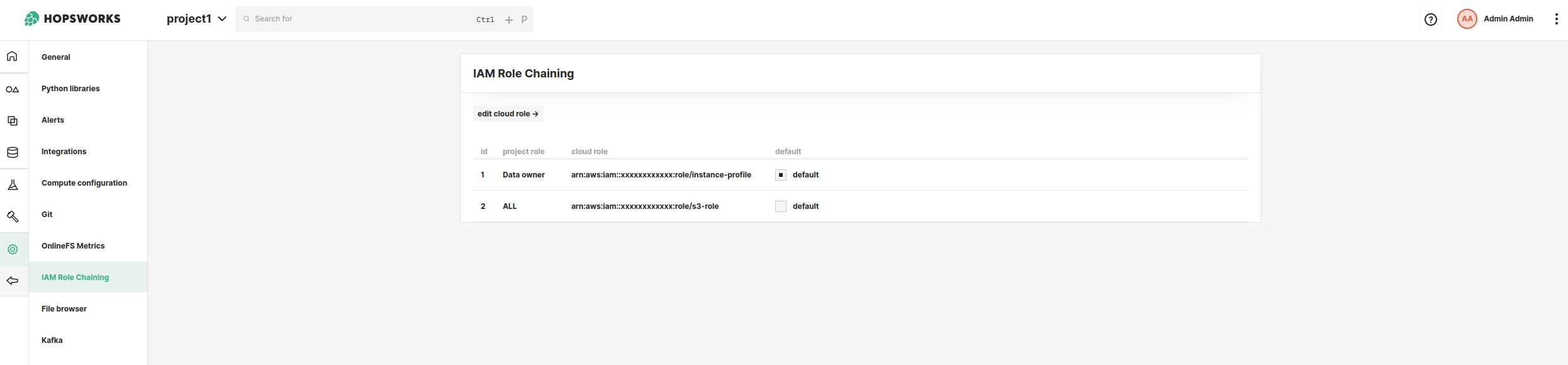
Step 2: Use the IAM role#
You can now use the IAM roles listed in your project when creating a storage connector with Temporary Credentials.
Conclusion#
In this guide you learned how to use IAM roles on a cluster deployed on an EC2 instances.